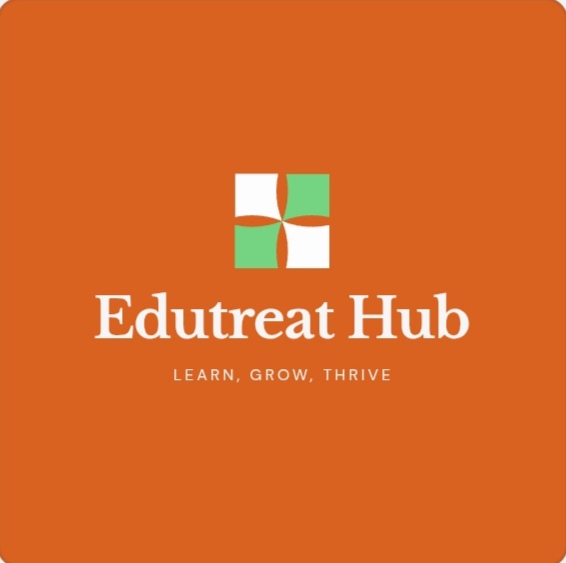Frontline Education — clear guide for school leaders, principals, and HR teams
Frontline Education builds software for K-12 schools. The company helps districts manage staff, students, operations, and data. Frontline focuses on real needs that schools face every day. Its tools aim to reduce paperwork and save time. This guide explains what Frontline does. I write in short, direct sentences. I use easy words. or avoid passive voice. You will find practical advice, what to ask when you talk to vendors. You will also find tips for a smooth rollout.

What Frontline offers
Frontline groups its solutions into four main suites:
- Human Capital Management (HCM) — absence & time, recruiting, professional growth, HR systems.
- Student Management — special programs, school health, student information systems.
- Business Operations — finance, inventory, and help desk tools.
- Analytics — student, human capital, and financial analytics.
Frontline builds these tools for K-12 schools only. The company focuses on school rules and school data. That focus helps districts meet compliance needs.
Why districts pick Frontline
Frontline reduces busy work. It connects systems that once stood alone. District staff spend less time on forms and more time on students. District leaders gain clearer data to plan budgets and staffing. The company says it serves thousands of districts and over 10,000 clients nationwide.
Frontline started from educators’ needs. Former teachers and administrators shaped the products. The tools reflect common K-12 workflows. This background shortens the learning curve for school teams.
Deep dive: Human Capital Management (HCM)
Frontline’s HCM focuses on the whole employee life cycle. It covers hiring, onboarding, absence tracking, time & attendance, professional development, and HR records. The suite targets HR managers, principals, and payroll officers.
Key HCM modules and what they do:
- Recruiting & Hiring: Post jobs, track candidates, and speed up hiring.
- Onboarding & Employee Central: Centralize staff records. Keep certifications and job histories in one place.
- Absence & Substitute Management (Aesop): Manage leave and find substitutes fast. Save time on substitute placement.
- Time & Attendance: Track hours and integrate with payroll.
- Professional Growth: Plan and record training, observations, and evaluations.
HCM helps districts cut duplicate entries. It also improves compliance with state and federal rules. When districts use a single system, reports grow more accurate. That accuracy helps with audits and funding claims.
Deep dive: Student Management
Frontline’s student tools support diverse learners. The suite handles special education workflows, school health records, and student information systems (SIS). It helps case managers and special education directors run programs more smoothly.
Main student management points:
- Special Programs Management: Track IEPs, 504 plans, and services.
- School Health Management: Recording health incidents, medications, and nurse visits.
- Student Information System (SIS): Keep attendance, grades, and demographics all in one spot.
- Student Analytics: Put data together to identify learning gaps and equity issues.
This suite helps districts use data to improve learning. It also helps teams respond faster to student needs.
Deep dive: Business Operations
District finance and operations require precise tools. Frontline gives districts systems for budgeting, payroll, asset tracking, and help desk management. These tools help finance teams reduce errors and save time.
What business operations systems do:
- Improve purchasing and inventory control.
- Link payroll and HR records to reduce mismatches.
- Allow administrators to manage budgets with better insight.
Good operations software helps districts direct more money and time to classrooms.
Deep dive: Analytics
Frontline offers analytics tools that pull data from many systems. District leaders get dashboards and reports. These reports guide strategy for staffing, budgeting, and instruction. The analytics suite aims to make complex data easy to read and act on.
Use cases for analytics:
- Spot trends in absenteeism and link them to outcomes.
- Compare teacher staffing across schools to identify gaps.
- Measure program impact to justify funding.
Analytics help leaders make evidence-based choices.
Security and compliance
Frontline designs its products for K-12 rules. They build features to meet state and federal reporting needs. They also state a commitment to security and data privacy. Districts must still review vendor contracts and data handling policies before signing.
Ask vendors these security questions:
- Where does the data store?
- What encryption standards do you use?
- How do you manage access and roles?
- Can we audit data access logs?
Get clear answers in writing. Keep your district’s legal and IT teams involved.
Training, certifications, and support
Frontline offers training courses and certification programs for administrators and staff. These courses cover Absence Management, Time & Attendance, Professional Growth, and Central system use. The vendor runs regular webinars and certification cohorts.
Training tips:
- Schedule training for each role before go-live.
- Use vendor certifications for district power users.
- Keep a small internal team that knows the system well.
- Use vendor help articles and the learning center for day-to-day questions.
Good training reduces errors and speeds adoption.
Implementation: a practical checklist
A clear rollout plan reduces frustration. Follow these steps to get a smooth deployment.
- Form a steering team. Include IT, HR, finance, special ed, and a principal.
- Map current workflows. Write down how you handle hires, absences, IEPs, and payroll now.
- Prioritize integrations. Decide which systems must stay linked (payroll, SIS, finance).
- Set data migration rules. Clean your staff and student records before import.
- Plan training in phases. Train admins first, then school leaders, then end users.
- Pilot in one school or department. Fix issues before districtwide launch.
- Monitor adoption. Use analytics and user feedback to find trouble spots.
- Review contracts and SLAs. Confirm support hours and escalation steps.
These steps speed implementation and reduce surprises.
Costs and contracts — what to expect
Vendors price systems in many ways. Pricing depends on district size, modules chosen, and contract length. Frontline serves districts of many sizes and claims wide adoption. You should ask for a clear cost breakdown. Include setup fees, migration, training, and ongoing support.
When you review contracts, check these items:
- Service level agreements (SLA) for uptime and support.
- Data ownership and exit provisions.
- Cost for adding or removing modules.
- Renewal and price-increase clauses.
Negotiate terms up front. Clear terms avoid unexpected bills later.
Real examples and customer stories
Frontline publishes case studies and customer testimonials. Districts say the software helped link HR and payroll, streamline substitute placement, and reduce manual tasks. District leaders describe faster reporting and easier audits. Read vendor case studies to see solutions in action. A quick note: ask vendors for references that match your district’s size and needs. Talk to those reference districts about their implementation pain points and wins.
How Frontline helps specific school roles
- Principals: Find substitutes fast. Track staff time and absences. Get local reports on attendance and staffing.
- HR directors: Centralize employee records. Manage hiring and onboarding. Pull compliance reports.
- Special education directors: Run IEP workflows. Track services and deadlines. Reduce paperwork for case managers.
- Finance teams: Link HR to payroll. Improve budget accuracy with analytics. Track assets and purchases.
Each role gains specific time savings and clearer data for decisions.
Pros and cons — an honest view
Pros:
- Built for K-12 needs. Frontline focuses on schools. That focus shapes product features.
- Broad suite. You can pick modules and connect them.
- Training and certifications. Vendors provide learning paths.
Cons / watchouts:
- Integration work can be complex. Plan time for IT effort.
- Costs vary. Total cost can rise with more modules and support.
- Change management matters. Staff need time and training to switch systems.
A good vendor partnership and clear district plan reduce the cons.
Questions to ask Frontline or any vendor before you buy
- Which modules solve our top three pain points?
- How long will implementation take for our district size?
- Who will lead data migration? Who pays for mapping?
- What are your SLAs and support hours?
- Where will our data live, and how do you secure it?
- What are annual maintenance and renewal costs?
Get written answers. Put timelines and deliverables in the contract.
Tips for a successful rollout
- Start small. Pilot in one school or department.
- Communicate clearly. Tell staff why you change systems and how it helps them.
- Train in short sessions. Use role-based training so each user learns what matters.
- Keep a support hub. Make a simple intranet page for guides and contacts.
- Celebrate wins. Share quick wins to build momentum.
Small wins build user trust fast.
Alternatives and when to compare
Frontline is not the only vendor in K-12 administration. Compare Frontline with other products on features, integrations, and cost. Focus on the modules you need. Ask vendors to show the exact workflows your teams use today. Then compare how each vendor handles them.
When you compare, use consistent criteria:
- Functional fit for core workflows.
- Integration with your SIS and finance systems.
- Training, support, and local references.
- Cost, contracts, and data ownership.
This approach helps you pick the best fit, not just the biggest brand.
Conclusion
Frontline Education gives K-12 schools tools that save time, connect systems, and improve decision-making. Its focus on education workflows makes it easier for teachers, principals, and administrators to use the software quickly. The platform covers staff management, student services, operations, and analytics in one place.
Districts that plan their rollout, train staff well, and track results get the most value from Frontline. Success depends on clear goals, strong vendor support, and steady communication with all users.