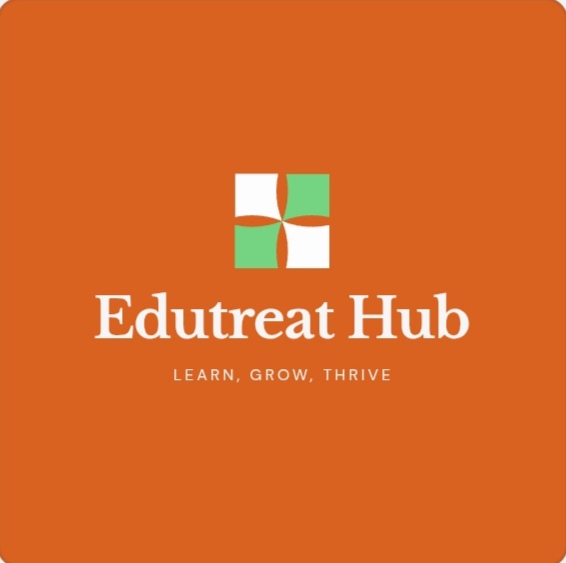Introduction
Frontline Education is a heavyweight when it comes to school administration software. It helps K-12 schools handle human resource, business operations, student data, and special education. It’s a software that makes schools run smoother. It allows teachers and administrative persons to spend more time on matters directly related to students as opposed to the use of excess stationery.
I walk you through what Frontline does. It explain its features, the people who use it, its benefits, possible drawbacks, and tips to make the most of it. It keep things simple. I go straight to the point. Let’s go ahead.

What Is Frontline Education
Frontline Education is a software company for K-12 schools. It tries to assist school leaders in making better decisions. It gives them tools to manage staff, track students, run operations, and use data.
They focus on making processes easier. They want to reduce the time people spend on tasks like hiring, tracking absences, managing special needs, or doing payroll.
Frontline has served thousands of school districts and millions of users. They collect data, run research, and share insights through their institutes and reports.
Key Features and Tools
Frontline offers many tools. Each tool handles different tasks. Each tool helps a school run better.
Here are its main offerings:
Human Capital Management
- Absence & Time: It tracks when staff are absent, manages substitute teachers, records timesheets, and ensures compliance.
- Recruiting & Hiring: It helps schools find new staff, process applications, and hire people.
- Professional Growth: It lets teachers and staff improve their skills. It tracks professional development.
Student Management
- Student Information System (SIS): It stores student details, grades, health records, and more.
- Special Programs Management: It helps support special education, interventions and other special services.
- School Health Management: It helps manage student health records, nurse workflows, and health compliance.
Business Operations & Analytics
- Enterprise Resource Planning (ERP): It handles finance, inventory, asset tracking, and help-desk type operations.
- Analytics: It gives data about staff, students, finances, and helps in decision making.
- Financial & Payroll Management: It automates payroll, benefits, financial operations.
Other Tools
- Frontline Flex Pay: This tool lets employees access wages they have earned before payday. It helps them with emergency expenses.
- Mobile App: Staff and substitutes can interact through a mobile app. They can record absences, request substitution, manage hours.
Who Uses Frontline Education
Frontline serves people who run schools, those who teach, and those who support teaching. It serves:
- Principals and Superintendents: View it from an overall lens. It will help them in laying out plans, allocating resources, and reducing overhead.
- Human Resources Staff: They handle hiring, absences, compliance. Frontline helps them automate many tasks.
- Special Ed Directors: They manage special programs and interventions. They rely on detailed tracking of students and resources.
- Teachers and Substitutes: They benefit when administrative tasks take less time, when the substitute system works well.
How It Works in Practice
Here are some examples of how schools use Frontline.
- A school district uses Frontline Absence & Time to find substitutes when a teacher is absent. The system sends notices automatically. It allows substitutes to claim jobs. It reduces gaps in classrooms.
- A school uses the ERP tool to manage inventory. They track which books, devices, or materials lie unused. They reduce waste and save money.
- Another district uses analytics dashboards. Leaders compare attendance, staff absence, and student information. They notice patterns. They take action. For instance, they see high staff absenteeism in certain schools. They find cause and solve.
Benefits of Using Frontline
Frontline gives many advantages. Here are the key benefits.
- Saves Time. It cuts down manual tasks. It reduces paperwork. Staff spend less time on non-teaching work.
- Improves Accuracy. Tracking time, pay, student info all in one place lowers mistakes.
- Better Decisions. Data helps leaders see what works and where problems lie.
- Supports Compliance. Laws about hours, special education, and staff records demand tracking. Frontline helps schools meet those rules.
- Better Resource Use. Schools can reuse assets, avoid overbuying, and manage staffing costs.
- Financial Flexibility for Staff. Flex Pay helps staff manage cash flow. It eases stress from waiting for pay.
- Better Support for Students with Special Needs. Schools can track such students, services provided, and their progress. It helps ensure that no one falls behind.
- Improved Reporting and Transparency. Stakeholders (boards, parents, state agencies) are able to access accurate reporting.
Challenges and Cons
No tool works perfectly in every situation. Frontline has challenges too.
- Cost. For smaller or underfunded schools, price can become an issue. Licenses, training, and onboarding cost money.
- Learning Curve. Staff need training. Switching from old systems or spreadsheets takes time.
- Data Overload. Too much data with little insight can overwhelm. Schools must choose which metrics matter.
- Integration. Schools often use other tools. Making Frontline work with them can need extra work.
- Dependence on Technology. If the system goes down, operations may stall. Schools must plan backups.
- User Adoption. Some staff resist change. They may prefer old ways. Leaders must manage change well.
Key Factors for Successful Use
To get full value, schools should do several things right.
1. Train Staff Well
Give staff thorough training. Show them how to use each module. Repeat training. Use hands-on sessions.
2. Choose the Right Modules
Start small if needed. Use modules that solve your biggest pain first (e.g. absence management, then recruitment, then analytics).
3. Clean Data
Before migrating, clean your old data. Errors in student or staff info lead to problems. Make sure data is accurate.
4. Get Buy-in from Users
Talk to everyone who will use it: teachers, admin, HR, finance. Listen to concerns. Show them benefits. Involve them in decisions.
5. Monitor and Review
Track how you use the system. See what works and where delays persist. Use analytics dashboards. Adjust.
6. Plan for Support
Have technical support. Make sure you have someone internally who knows the system well.
Case Studies & Real Stories
Here are some stories of real districts using Frontline.
- Harlandale Independent School District (Texas, USA) used Frontline Flex Pay. They had trouble hiring and retaining teachers and staff. Many left because of money stress. Flex Pay let employees access earned wages early. It helped with cash flow, and many staff who used it reported relief.
- Another school used Frontline’s Absence & Time tool. They managed to reduce unfilled classes and improved staff payroll accuracy. (Generic example based on their product descriptions.)
Cost, Licensing, Pricing
Frontline does not publish all prices publicly. Costs depend on:
- Number of users (staff, teachers, substitutes)
- Which modules you use
- Customization
- Onboarding, implementation, training
Small districts may pay less. Large ones pay more. Always ask for quotes. Check what support and updates are included.
Alternatives and Comparisons
It helps to know what else exists.
- Some schools use in-house systems or local software. Those may cost less but handle fewer features.
- Other companies build student information systems or HR tools separately. They may lack the integrated analytics and operations features of Frontline.
- Open source options exist. They may be cheaper, but they need technical staff to maintain.
Future Trends & What’s Coming
Frontline likely will evolve with these trends:
- More mobile access. Staff will use phones/tablets more.
- More AI and automation. For example, the system could predict staff absences or student needs.
- Improved analytics and benchmarking. Schools will compare performance with peers and state averages.
- Better integrations with other tools. Learning management systems, assessment platforms, finance systems.
- Strong focus on staff well-being. Tools like Flex Pay show that Frontline cares about personal stressors. Expect more features that help staff feel supported.
Conclusion
Frontline Education gives many tools that help K-12 schools run more smoothly. It saves time, improves decisions, supports staff and students. For full benefit, school leaders need to plan carefully. They need to train people, pick the right tools. They need to use data wisely.
If you lead a school, Frontline can help you spend less time fighting fires. You can use more time helping students learn. It can help you build stronger classrooms.