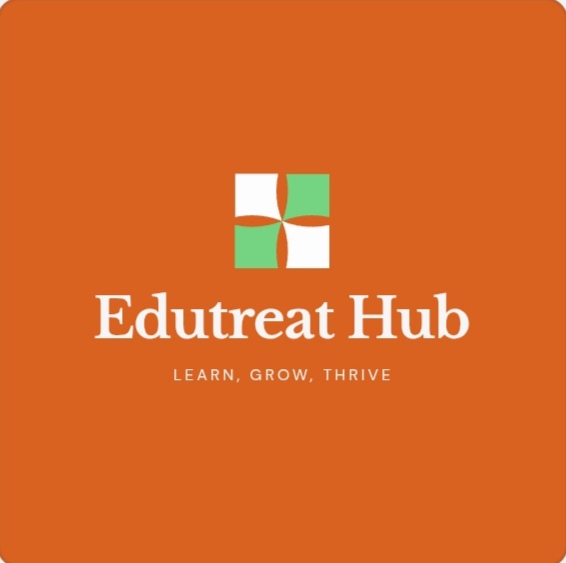Frontline Education: A Complete Guide for Schools
Introduction
Schools must balance teaching, staffing, budgets, and reporting. Every task takes time. Many districts use different tools for each area. This creates more work. Data stays in silos. Staff spend hours switching systems. Frontline Education gives schools one smart platform. It helps leaders handle human resources, student services, and operations in one place. It also gives deep analytics. Schools see data faster. Staff use less effort. Students benefit from stronger support.
This blog explains everything about Frontline Education. It uses clear, short sentences. No complex words. Each section shows why schools trust this platform. You will see tools, benefits, real user stories, mobile features, and best practices.

What Is Frontline Education?
Frontline Education is a K-12 software company. It builds tools for schools to manage people, students, money, and data. The company has served schools for more than 25 years. Today, over 10,000 districts trust it.
The platform is called the Frontline Insights Platform. It links multiple tools into one login. Staff can move between HR, finance, and student management without leaving the system.
Frontline covers four key areas:
- Human Capital Management – This helps schools hire, train, track time, and build careers.
- Student Management – This helps staff manage special programs, health, and progress.
- Business Operations – This supports payroll, budgeting, help desks, and inventory.
- Analytics – This brings data together so leaders can see trends and plan better.
The company focuses only on schools. This makes the software different from other business tools. Rules in education are unique. Schools need secure data, state reports, and compliance tracking. Frontline builds with these needs in mind.
When schools adopt Frontline, they cut paperwork. They reduce manual errors. They also make data more visible to leaders. Teachers and staff get more time for students.
Why Schools Use Frontline
Everything in One Place
Schools often use different apps for hiring, payroll, and student tracking. This creates confusion. With Frontline, staff use one login. Data moves smoothly between tools. Leaders see the whole picture.
Saves Time
Frontline reduces manual steps. Absences can be reported in minutes. Substitutes get jobs quickly. Payroll runs with fewer errors. HR can track staff growth without digging through files. Every saved minute adds up.
Makes Work Easier
Tools inside Frontline talk to each other. If HR approves leave, payroll updates right away. If a student joins a program, their records link across systems. Staff do not retype the same data.
Fits Every Role
Frontline builds tools for different users. HR leaders use hiring tools. Teachers record absences in seconds. Principals view dashboards. Finance staff run reports. Tech teams use the help desk. Everyone has what they need.
Built for K-12 Rules
Schools follow strict state and federal laws. Reports must be correct. Errors can cause fines or audits. Frontline builds compliance into the tools. This helps leaders trust the system.
Trusted by Many
Frontline supports more than 10,000 clients. This wide use shows stability. Schools feel safe joining a network that large. The company updates tools often to meet new rules.
Solutions Breakdown
Human Capital Management
This group of tools handles staff needs.
- Absence Management – Teachers report leave in seconds. Substitutes match to jobs right away. Leaders track trends.
- Time and Attendance – Staff clock in and out. Hours link to payroll. Overtime is tracked.
- Recruitment and Hiring – Schools post jobs online. Applicants apply quickly. HR reviews applications in one place.
- Professional Growth – Staff track training hours. Leaders support career growth.
- HRMS – This is a full HR system. It keeps employee records, benefits, and evaluations.
Student Management
This group supports student needs.
- Special Education – Case managers track services. Plans stay updated. Teachers follow progress.
- Section 504 – Staff record accommodations. Families stay informed.
- Student Health – Nurses track visits, meds, and screenings.
- RTI and MTSS – Teachers record support steps. Leaders track interventions.
- Attendance and Behavior – Records help schools see patterns.
Business Operations
This group helps the district run smoothly.
- Payroll and Finance – Process pay and budgets with fewer errors.
- Inventory and Asset Management – Track devices, books, and supplies.
- Help Desk – Tech staff respond faster to requests.
- Facilities – Track building use and needs.
Analytics
Analytics tools connect all data.
- HR Analytics – Leaders see hiring, turnover, and growth data.
- Student Analytics – Progress, behavior, and attendance trends appear in one view.
- Finance Analytics – Budgets and spending stay clear.
- Planning Tools – Leaders test “what if” scenarios.
Real User Stories
Broken Arrow Public Schools
Rusty Stecker, an HR Director, said absence tracking got smoother. Linking absence and time tools saved effort. Substitutes matched to jobs faster. Teachers had less stress.
Mansfield ISD
Michele Trongaard, an Associate Superintendent, said analytics were priceless. Data from different areas came together. Leaders could act faster. Planning became easier.
Other Districts
Some schools shared how HR used fewer paper files. Others said professional growth tracking helped teacher training. Many praised the mobile app for quick access.
These real stories show the system works. Schools save time. Leaders make better choices. Staff focus more on students.
Mobile Access with Frontline App
Frontline also offers a mobile app. It works on iOS and Android. Staff download “Frontline Education” from app stores.
With the app, users can:
- Report absences
- View leave balances
- Use a time clock
- Check schedules
- Get alerts
The app links to the Insights Platform. Staff stay connected while away from a computer.
Some users asked for better job filters. Others wanted more district features. Frontline teams update the app often. Support responds to user issues. The mobile app makes tasks faster. Staff manage needs on the go. Leaders get updates without delay.
Tips to Maximize Frontline Use
- Use one login across all tools.
- Train staff with step-by-step guides.
- Set alerts for key actions.
- Create custom dashboards for leaders.
- Gather feedback from users.
- Use mobile app features daily.
- Review reports weekly.
- Explore analytics for better planning.
These tips make adoption smoother. Schools see faster results. Staff feel more confident.
Summary
Frontline Education gives K-12 schools one smart platform. It covers HR, student services, operations, and analytics. Staff save time. Leaders get insights. Compliance stays strong.
The tools fit each role. Teachers, HR, finance, and principals all benefit. The mobile app adds flexibility. Real schools share strong results. With training and smart use, Frontline transforms school admin. Schools focus less on paperwork. They focus more on students.