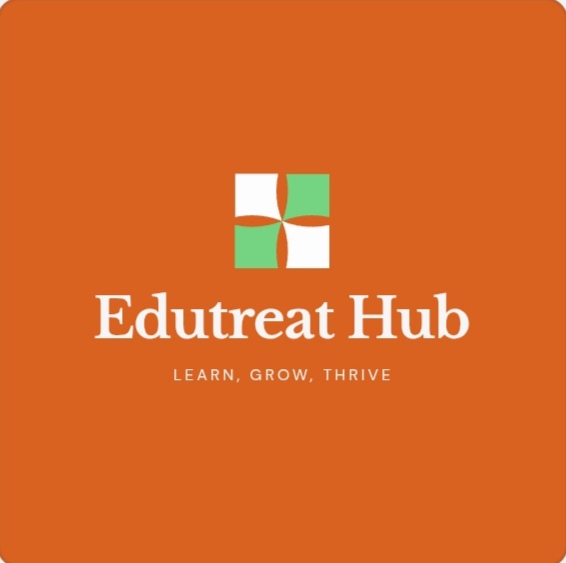“Informatic Computer Education: A Complete Guide”
1. Introduction
In today’s world, computing shapes almost every part of our lives. From smartphones to smart homes, computers power them. We use apps, databases, networks, and cloud systems everywhere. Yet many people do not understand how these work or how to build them. Informatic computer education helps bridge that gap. It teaches us how to think with computers. It gives tools to solve real problems.
In this guide, I will explain what informatic computer education means. I will show why it matters, walk you through how to learn it and how to teach it. I will point out challenges and trends. You will also find case studies and tips. Read on and you will get a solid roadmap.

2. What Is Informatics / “Informatic Computer Education”
“Informatics” (or “information science”) studies information and computation. It explores how to represent, process, store, and communicate information using computers. In many places, “informatics” and “computer science” overlap heavily.
Thus, “informatic computer education” means teaching and learning computing: algorithms, data, software, systems, networks, and so on. It aims not only to show how tools work, but also to build skills to design new tools.
Informatics focuses both on the technical side (programming, data) and on human/organizational side (how people use info, how systems fit in society). As the Louisiana Online blog says: “Informatics is a way of using computing principles to shape and improve how people interact with technology.”
This education helps learners become creators of technology, not just users.
3. Why Computer Education Matters Today
We live in a digital era. Jobs demand tech skills. Fields like health, business, media, science all use data and computing. People who understand computing have an edge.
Also, computing helps in solving large problems: climate, health, logistics, security. It gives tools for modeling, simulation, analysis, decision making.
Moreover, computer literacy is becoming a basic skill. Just as we expect basic reading, writing, arithmetic, we now expect some computing ability.
When more people know computing, society can innovate faster. More people can build solutions, apps, tools. That democratizes technology.
Thus, investing in informatic computer education helps both the individual and the society.
4. Key Components of Informatic Computer Education
To structure learning, we can divide it into core parts. Each part builds on others.
4.1 Basics: Algorithms, Data Structures, Programming
This represents the heart. Algorithms represent a solution or a step-wise method to solve a certain problem. Data structures aid in storing and manipulating data (arrays, lists, trees, graphs). Programming is a way to write instructions or codes (in Python, Java, C++, or JavaScript).
Students should try simple problems: sorting, searching, loops, and conditionals. Then more complex problems should follow.
4.2 Systems: Operating Systems, Networks
A computer possesses a software layer called the Operating System(or OS). The OS manages hardware, memory, and processes.
It is a network that allows two or more computers to converse with one another. One has to know about networks, protocols (TCP/IP, HTTP), and all the movement associated with data.
All of these give learners a view of how programs operate, how data flows, and how errors either occur or are optionally prevented.
4.3 Data & Databases
Much of modern computing works on data. You need to know how to store it, how to query it, how to model it.
Relational databases (SQL), NoSQL databases, data modeling, indexing, transactions form part of this.
Learners benefit from building small apps that use a database (e.g. student record system, blog, inventory).
4.4 Software Engineering, Development
Writing a few scripts is fine. But building large systems demands more. The designing of patterns, modularization, testing, and version control are taught in software engineering (say, Git).
It is also the training of debugging, code review, working together, deployment, and maintenance.
That moves education from toy apps to real projects.
4.5 Emerging Topics: AI, IoT, Data Science
New topics get added as technology evolves.
- AI & Machine Learning let computers learn patterns.
- The Internet of Things (IoT) will connect devices, sensors, edge computing.
- Data Science finds insights in data.
- Cloud computing, big data, and cybersecurity also belong here.
Learners should get exposure to these, at least from a high-level. Deeper study can come later.
5. Learning Paths & Methods
Different learners choose different paths. Here are common ones.
5.1 Formal Education (Schools, Colleges)
Many start in school or college. There, they get structured curricula, peer support, credit, recognition.
But sometimes curricula lag industry. They may not update fast. Yet they provide foundational depth.
5.2 Online Courses & Platforms
This incomplete list would be missing Coursera, edX, Udacity, freeCodeCamp, and Khan Academy; all the platforms offer computing courses and training over the Internet.
And working from home gives anyone the option to choose their own hours. It usually means they have videos to watch, exercises to do, and quizzes to pass.
For example, edX offers courses in Informatica / Informatica tools (ETL, data workflows).
5.3 Bootcamps & Workshops
Bootcamps are short, intensive programs (weeks to months). They focus on skills that industry wants.
Workshops are meant for learners to work on specific topics (web dev, IoT, AI).
They help close the gap quickly.
5.4 Self-study & Projects
A learner can pick a path, use books, tutorials, docs, and build projects.
Projects help solidify learning. You learn more when you struggle, debug, fix, iterate.
5.5 Mentorship & Community
Independent learning can be tiring at one time. One needs mentoring really(teacher, senior developers).
Being in a community (online forums, hackathons, study groups) provides for assistance, feedback, and motivations.
6. Teaching Strategies & Best Practices
If you teach informatic computer education, here are good strategies.
6.1 Active Learning
Don’t just lecture. Let students do hands-on work during class. Let them code live, test, debug.
Make them answer questions, try mini tasks.
6.2 Project-Based Learning
The real-world applications or mini projects could be: blog building, chat application, or sensor system.
In other words, the projects integrate different topics: programming, data, UI.
6.3 Peer Learning & Pair Programming
Working in pairs or in small groups, they learn from each other.
When two people pair programs, they share a better understanding.
6.4 Frequent Feedback & Assessment
Being scattered with exercises and code reviews, as well as frequent check-ins, Are the best things to assure a smooth flow in the learning process.
Give the trainees feedback in the early phases so they may correct their errors actively without delay.
7. Challenges & How to Overcome Them
Learning or teaching informatic computer education has challenges. Here are common ones and how to tackle them.
7.1 Access to Technology
Unavailability of computers, reliable internet, or software tools can be claimed by some students.
To fix: low-cost hardware (Raspberry Pis, old laptops), offline tools, subsidized computer labs, shared computer centers.
7.2 Keeping Up with Change
The technological development is vertical; the new today may just be the antiques tomorrow.
Solutions: impart fundamentals more than just tools. Foster lifelong learning. Have curricula that can be adjusted.
7.3 Motivation & Persistence
When tasks get too difficult, learners give up.
A method for working on it involves: dividing it into smaller wins; celebrating finish able stages of accomplishments; support from peer groups, mentors, visible goals; and projects that cannot be less important than themselves.
7.4 Bridging Theory and Practice
Some curricula emphasize theory too much. Students struggle to apply it.
To solve: mix theory with hands-on labs. Use real-world examples. Let students build real systems.
8. Future Trends in Informatic Computer Education
The field will keep evolving. Educators and learners must adapt. Here are some trends to watch.
8.1 No-Code / Low-Code Tools
These tools let non-developers build apps using visual interfaces. They lower the barrier.
Education may shift to teaching how to use and customize them, and when code is still needed.
8.2 AI in Teaching & Learning
AI (chatbots, tutors) can help personalize teaching. They can answer questions, debug, suggest improvements.
We already see AI used to assist coding and learning.
8.3 Internet of Things & Edge Computing
More devices (sensors, smart home, wearables) will demand education in IoT.
Edge computing (processing data nearer to where it’s generated) will become more important.
8.4 Lifelong Learning & Micro credentials
Instead of only full degrees, learners will collect small credentials (certificates, badges) over time.
Education will become more modular, flexible, continuous.
9. Case Studies & Examples
Real stories help illustrate.
9.1 A Student’s Journey
Rahul begins in school with basic programming classes. He picks Python and builds small games.
Then he takes online courses in data structures and web dev.
He joins a community, works on a project (inventory app). He gets a mentor, improves.
Now he works as a junior developer building web services.
9.2 A School Program
A high school launches a “Computing & Informatics” elective. They buy low-cost laptops, set labs.
They teach programming, basic networks, databases. Students build a school management app.
They bring in guest industry mentors for sessions. After three years, many alumni go into CS courses at college.
9.3 An Online Course Success
An online platform launches a 12-week bootcamp in “Informatics & Data Systems.”
They teach Python, SQL, web backend. or assign capstone projects.
They support learners with mentors, frequent reviews. Many learners find internships or jobs afterwards.
10. Tips & Resources for Learners and Educators
- Start small. Don’t try to learn everything at once. Pick one language first (e.g. Python).
- Build projects. Even tiny ones—calculator, blog, chat, games.
- Read documentation. Real tools have docs.
- Contribute to open source. Even small contributions help you learn real code.
- Use communities. Join forums (StackOverflow, GitHub, Reddit), local coding clubs.
- Update your skills. Every year, learn one new topic (AI, cloud, IoT).
- For educators: revise curricula often, get feedback, use active methods, and bring industry voices into teaching.
Some helpful resources:
- arXiv papers on trends (e.g. on CS education evolution)
- Informatics education blogs (e.g. Informatics Europe)
- Integrating informatics in education guide
11. Conclusion
Informatic computer education gives people power. It turns users into creators. It helps learners solve problems, innovate, build tools. In this guide, we saw what informatics means, why computer education matters, and how to learn and teach it. We saw challenges and trends. We saw real stories.
If you are a learner, start now—pick a language, build a project, join a community. If you are an educator, use active methods, bring projects, and adapt to change. The future belongs to those who can think with computers. Informatic computer education gives you the path.